Our site is equipped with latest version of the internet's flux capacitor.
This has given us a very interactive calendar feature!
There are two ways to use it:
-----------------------------------------------------------------------------------------------------
First way - Regional
Step 1:
Click the Home Button:

Step 2:
Then click the link to your region, OR, click on YOUR state (the map is interactive map.)

Step 3:
In the picture below you can see I clicked the "Northwest Region"
Additionally, to add a new event to the calendar, simply click the "Add New Event" button on the far right!

-----------------------------------------------------------------------------------------------------
Second Way - Default Calendar
Step 1:
While browsing the Forum, simply click the "Calendar" link at the top of the page.

Step 2:
Now you're located in the Default Calendar. This is a national/international view that also covers our members' birthdays!
To add a new event, its the same as before -- simply use the "Add New Event" button on the far right!

-----------------------------------------------------------------------------------------------------
Enjoy!!! :-D
This has given us a very interactive calendar feature!
There are two ways to use it:
-----------------------------------------------------------------------------------------------------
First way - Regional
Step 1:
Click the Home Button:

Step 2:
Then click the link to your region, OR, click on YOUR state (the map is interactive map.)

Step 3:
In the picture below you can see I clicked the "Northwest Region"
Additionally, to add a new event to the calendar, simply click the "Add New Event" button on the far right!

-----------------------------------------------------------------------------------------------------
Second Way - Default Calendar
Step 1:
While browsing the Forum, simply click the "Calendar" link at the top of the page.

Step 2:
Now you're located in the Default Calendar. This is a national/international view that also covers our members' birthdays!
To add a new event, its the same as before -- simply use the "Add New Event" button on the far right!

-----------------------------------------------------------------------------------------------------
Enjoy!!! :-D