KillNThrill24
Legend
No shit man I had no clue! Thanks for the info. I think I can have some fun with this...
Sent from my Galaxy Note 2
Sent from my Galaxy Note 2

how's that rainman?
man idk..i just tried this for the first time just to see what tony was talking about and i have no clue where to even go for this


well right after i posted this thread, photobucket decided to change everything lol. now i use pixlr.com. check it out. its free and allows almost the same amount of editing as photoshop.This is what "stickies" are for! Thanks Tony! I was going to start a thread about which PS to use for editing cars. All I want to do is a new paint job and 18" wheels. I didn't know PB did all that!