AaRoN
King Post Whore
98_MustangGT said:okay i too now officially hate photoshop! it makes me so
frustrating isn't it?
I could make you a sig if you'd like. it'd just be something kinda simple like what I have...but it'd be something.
98_MustangGT said:okay i too now officially hate photoshop! it makes me so
98_MustangGT said:i kinda figured out how to get pics together.
98_MustangGT said:first you open the picture you want as the background. then you open the other pics that you want in there. use the move tool and drag them onto the background one. then you can resize them. after that go to the layers palette and right click on the background layer and select "Merge Visible". That is how i did it. its not perfect but it works for now.
scott5 said:can someone send me a link that i can download and try this stuff out?
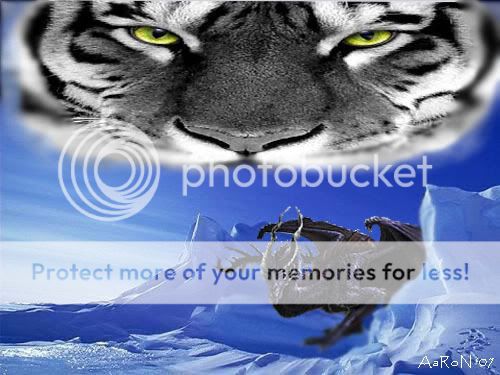

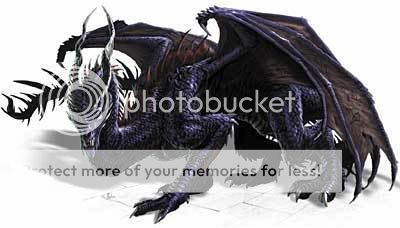
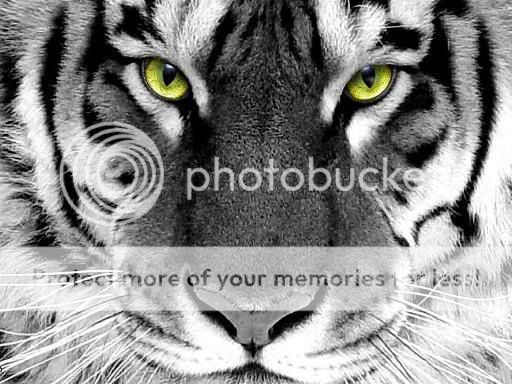
red97stang said:if you make the opacity lighter on the tiger face it'll look better. it'll make the tigers face blend in more and make it look like a cloud kind of thing
red97stang said:yeah that's what i am talking about. it looks good but that's what i would do. i hope you save everything as a pdd or psd that way you can change your pics