PLEASE PM MustangChris WITH ANY QUESTIONS OR CONCERNS IF THESE SETTINGS ARE NOT FUNCTIONING, OR IF YOU NEED HELP!!
So, a spammer hops onto the forum and starts posting threads selling Viagra? How do you get rid of it?
In the bottom left of *every* post is a "report" button:

CLICK THAT!!
it is 100% anonymous. The user wont know that it was reported. They wont know who reported it. They will have NO IDEA anyone did anything.
What this button does:
It sends an e-mail to all of the moderators to check this post out (with a link). We click the link and get taken directly to the post. If it does indeed appear this post is breaking the rules, we will delete it and handle further actions as needed (disabling a spammer's account, for example.)
**Use this feature when you see spam, when you see offensive material, when a user is treating you in a manner that is not acceptable, or when you feel there is a danger (such as a known scammer in the classifieds section.) -- It's better to be safe than sorry, so use this feature even if you're not sure if rules are being broken!**
Please note: Our response time is usually within the hour.
-------------------------------------------------------------
Well,
MustangChris keeps calling you names and sending you harassing messages. How do you stop it?
Here's how you ignore a user:
Step #1:
Click "Settings" on your dashboard

Step #2:
Next, Click the "Edite Ignore List" on the LEFT tool bar

Step #3:
Type in the user's name. If you do not remember the users exact name, type in the first few letters and the drop down menu will offer suggestions for the users matching that same spelling. It will help jog your memory...

Step #4:
Click "okay" on the right

Step #5:
Log out and log back into the forum. Repeat the steps above to ensure the user you added is on the list.
To take a person off the ignore list:
Step #1:
Repeat steps #1 and #2 from above.
Step #2:
Un-check the box next to their name, and hit "save changes" on the right.
Step #3:
Log out and log back into the forum. Repeat the steps above to ensure the user you removed is no longer on the list.
So, a spammer hops onto the forum and starts posting threads selling Viagra? How do you get rid of it?
In the bottom left of *every* post is a "report" button:

CLICK THAT!!
it is 100% anonymous. The user wont know that it was reported. They wont know who reported it. They will have NO IDEA anyone did anything.
What this button does:
It sends an e-mail to all of the moderators to check this post out (with a link). We click the link and get taken directly to the post. If it does indeed appear this post is breaking the rules, we will delete it and handle further actions as needed (disabling a spammer's account, for example.)
**Use this feature when you see spam, when you see offensive material, when a user is treating you in a manner that is not acceptable, or when you feel there is a danger (such as a known scammer in the classifieds section.) -- It's better to be safe than sorry, so use this feature even if you're not sure if rules are being broken!**
Please note: Our response time is usually within the hour.
-------------------------------------------------------------
Well,
MustangChris keeps calling you names and sending you harassing messages. How do you stop it?
Here's how you ignore a user:
Step #1:
Click "Settings" on your dashboard

Step #2:
Next, Click the "Edite Ignore List" on the LEFT tool bar

Step #3:
Type in the user's name. If you do not remember the users exact name, type in the first few letters and the drop down menu will offer suggestions for the users matching that same spelling. It will help jog your memory...

Step #4:
Click "okay" on the right

Step #5:
Log out and log back into the forum. Repeat the steps above to ensure the user you added is on the list.
To take a person off the ignore list:
Step #1:
Repeat steps #1 and #2 from above.
Step #2:
Un-check the box next to their name, and hit "save changes" on the right.
Step #3:
Log out and log back into the forum. Repeat the steps above to ensure the user you removed is no longer on the list.