b1pig
Active Member
- Joined
- Jul 15, 2022
- Messages
- 318
- Reaction score
- 344
Being that the original Member Map was on a website that was taken down and nonfunctional... There is a new option in case you want to see the area(s) some of us are at.
This is the link to the NEW MAP: https://www.google.com/maps/d/edit?mid=1THEr9orf74xfJgF3EKYmYuokdai76po&ll=36.25766060852858,-80.35207285000001&z=6
It is Google Maps. Drop a pin on your city.
EDIT: Mobile Users....
Try press/hold on link. Select "Open In New Tab". If you just tap it, it will open the map in Google Maps app. This does not seem to work properly. If you open the link in a new tab within the browser, this works just the same as it does on a PC.
For historical significance, this is the link to the original Member Map thread: https://www.sn95forums.com/threads/add-your-self-to-the-map.57/
The Google Maps link is the same no matter which thread it is in. Whether it's this one, or 11 pages back in the original.
MODs... anyone want to PIN this thread?
This is the link to the NEW MAP: https://www.google.com/maps/d/edit?mid=1THEr9orf74xfJgF3EKYmYuokdai76po&ll=36.25766060852858,-80.35207285000001&z=6
It is Google Maps. Drop a pin on your city.
EDIT: Mobile Users....
Try press/hold on link. Select "Open In New Tab". If you just tap it, it will open the map in Google Maps app. This does not seem to work properly. If you open the link in a new tab within the browser, this works just the same as it does on a PC.
For historical significance, this is the link to the original Member Map thread: https://www.sn95forums.com/threads/add-your-self-to-the-map.57/
The Google Maps link is the same no matter which thread it is in. Whether it's this one, or 11 pages back in the original.
MODs... anyone want to PIN this thread?
Last edited: